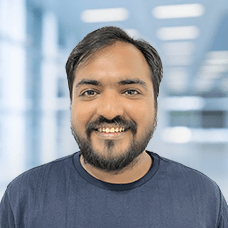Finally, the long wait has come to an end as Android announces its latest version in the market.
The announcement has taken the whole tech world by a storm as Google with its new Android Beta Program is bringing revolutionary changes in the field of hardware and software that will enhance the user experience by a huge extent.

This announcement is interesting in a way that it’s the fourth time that Google has introduced the developer preview of latest Google Android Nougat, Google Android Oreo, and Google Android Pie.
For a long time ago, Google didn’t use the Beta program. However, this year seems to be an exception as Google’s Android Q has introduced its first preview which is called Android Q Beta.
Before we start discussing about the various features, let’s discuss about it’s possible release.
Android Q - release date
Google hasn’t announced the release date yet; however, they have outlined a six-month long beta process that has six stages in it.
This process includes an initial release, three incremental updates which will be followed by an update with final API and official SDK.
Further, two release candidates would follow the last update. The final version of Android Q will take place after all these stages.
The monthly updates might give us the final confirmation on official Android Q launch in August.

It’s because historically the company has released many of their final updates in the month of August. But it doesn’t assure that this time it would be repeated.
Android phones will get rolled out throughout 2019 and even into 2020. It’s because various manufacturers and android app development companies have to add their customized features and interfaces in the OS which cause the delay.
So, there’s a high possibility that you might have to wait for few months even after the release of the Android Q.
Now, without any further ado let’s discuss the new features of Android Q one by one.
Foldable screen support
2019 will be the year of foldable screen smartphones as they will hit the market for the first time.

Samsung have already announced their foldable phone Galaxy F, and with its announcement Google began to integrate features in the Android Q that allows you to manage and display apps on a foldable screen.
The Google has cleared that they have made improvements in the Android Q that will help the applications to take the advantage of the large-screen foldable devices.
These improvements include changes to onPause and onResume that support the multi-resume and also notifies your app the moment it has focus.
Moreover, they have also changed the resizable activity manifest attribute that helps you to manage your app’s display on the large foldable screens.
In addition, they have also updated the Android emulator to support the multiple-display type switching.
Permissions and location controls
Several permission settings are about to get revamped in the Android Q. The most significant of those is the location permission.
Now like iOS users the Android users can also share location with apps “never”, “only when the app is open”, and “always” options on their android application.
This feature is gold for those who are quite concerned with their privacy.
For example, a food delivery app asking for user’s location makes sense and the user might give the access.
However, user might not want to share their location when the app is not in use.
Similarly, the updated OS allows the user to control the access to shared files.
Users can now control any application’s access to audio, video, and photos through new runtime permissions.
For the downloads, applications must have a system file picker, which will allow users to decide which download files’ access they would give to the app.
Sharing shortcuts
Users find it quite annoying when they want to share something and it takes ages to load. No matter which phone you’re using the problem seem to be the same in all.

Android Q will address this problem and will boost the sharing feature. Google has mentioned that the sharing UI can load instantly since the shortcuts are published in advance.
To solve the problem further Android Q is going to introduce “sharing shortcuts”.
This feature will allow developers to create a new option in the share menu such that a user can share content like a photo, video, and file in a specific part of an app.
This will help users to get rid of slow-to-load sharing menu and thus will boost the sharing speed.
Setting panels
Android Q has also introduced a new setting panel API which makes it possible for users to toggle settings that pertain to the app.
Now the users can toggle things like audio volume, Wi-Fi, cellular data, NFC, and many more within the in-app web browser.
Now with this, user don’t need to navigate to the settings menu again and again which ultimately makes the accessing of settings simple and fast.
Dynamic depth images
When you click a photo with the help of a multiple lens camera then the depth information is stored within the photo.
The new Android Q will empower its users with the ability to request the dynamic depth images that consists of JPEG metadata and XMP for the depth element and the confidence maps that are already included in the same file.
In simple words, it means that a user will be able to edit photos with bokeh and blur options.
Moreover, the user can create 3D images and AR photography by using the data.
Improves ART performance
Android Q will introduce many changes to the ART runtime that will boost speed of OS.
It will also help in consuming less memory without the any help from the developers.
In addition to that the Google Play has started to deliver cloud-based profiles with APKs.
With the optimization of the Zygote process, Android Q Beta can start an app’s process and then move it to the security container. This helps it to buck up immediately.
Wi-fi performance
The Beta version of Android Q has a high performance and low-latency mode for various kinds of wireless connections.
With the new update the voice calls and real-time gaming can be benefitted to a great extent.
Screen recording
Screen recording is finally coming to the Android Q. It’s already available to us via the third-party OEMs in Android P and older versions. However, Stock Android was missing it.

The screen recorder will function something similar to that of screenshot which requires a user to press the power button down.
This native screen recording feature will ask for the relevant permissions when you use it for the first time.
Moreover, it also seems that you might get an option to record the voice over that would go with the video clip.
Gesture controls
With new Android Q Beta version, the back button might get disappeared. According to XDA developer’s report, Google replace its years-old back button with a new gesture.
If this feature is introduced then you just have to tap on the home pill button to the left. This allows you to go back quickly and easily.
Android Q dark theme
One of the most rumored feature that Android Q might include is the dark theme.

According to the XDA developers Android Q might soon have a dark theme which can be accessed via the display settings. Many speculations are made for the dark theme.
It’s being said that you can have the dark mode depending on the time of the day or else you can always turn it off or on.
When you enable the dark mode then all the apps seem to have a dark grey tint color. Whereas, the panels and background will be black in color.
Desktop mode
Android Q might get a desktop mode similar to that of Samsung. According to XDA developers there’s an option for android developers called “force desktop mode”.
The description of this option says “force experimental desktop mode on secondary displays.”
The XDA developers were not able to enable the feature but its description could very well suggest that Google is working hard on its inclusion.
Better facial recognition
The reference hints that you might be able to use this new feature to unlock your phone, log in to apps, and buy items.
It’s interesting to see that it’s not the first time that facial recognition hardware is a part of an Android phone since Mate 20 Pro and Oppo Find X already have it.
But it certainly would be the first time that Android would support the technology and also allow the other brands to integrate the hardware into their Smartphone.
Seamless notification access
Android Q is introducing a massive change in the notification setting. Now, the notifications won’t fade away until you perform an action on them.
Notifications would remain intact until you slide it towards left to open icons or towards right to dismiss it.
Apart from that the notification panel of Android Q will also display the icon of apps, access your location, and display another native device feature.
This means that you no longer need to check your notification setting and check which apps are accessing your native device features – all of it will be displayed directly.
Angle on vulkan
Android Q will bring good news for gamers as the graphic developers are working towards developing a standard and updateable OpenGL driver for all the devices that are built on Vulkan.
The developers will be adding the experimental support of ANGLE on the Vulkan of all the Android devices.
ANGLE is nothing but a graphic abstraction layer which is designed for the high performance OpenGL compatibility.
With ANGLE, many games and apps will be able to use OpenGL ES to take advantage of the stability and performance of Vulkan.
Due to which it benefits from a vendor-independent and consistent implementation of ES across the Android devices.
Warning against older/obsolete apps
Android Q will introduce a new feature that will warn its users against all the older apps.

This feature will inform the users that they are installing an application which is based on the history or old version of Android and they won’t be able to incorporate its latest feature on their smartphone.
This feature will prevent its users from installing application that won’t work properly on the latest version of Android.
Upgraded treble support
Google has also worked towards achieving improved Treble compatibility with its latest Android Q version.
It will help its users to flash GSI (generic system images) on any Android devices that are running on Android Q. This feature will help its user to enjoy faster software updates.