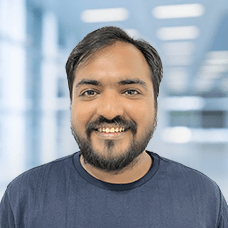If you think, all you need to design the perfect user experience, be it for mobile, tablet or the web, is ingenuity and creativity, then you’re wrong!
Like everything worth anything, every design needs to have a thought behind it. A purpose, if you will.

It takes users as little as 3 seconds to decide whether they are interested in what you’re offering. And, the underlying factor for that decision is, you guessed it, design! 90% app users reported that they stopped using an app because of poor performance and design.
With smaller screens and even smaller attention spans, your UI design needs to be intuitive yet familiar enough to the users – for ease of access.
So, how do you design for a generation that has the attention span of a goldfish?
Important Rules for App Designing
If you want to win the hearts of your users you need to do your research, and put yourself in the user’s shoes. Here are some app design rules that let you do just that:
1. Follow the 4 Pillars of Interaction Design
“There’s so little screen space to work with”, is no excuse for churning out sub-par designs. You can still create a strong, uncluttered user interaction with 3-5 inches of space if you follow the 4 pillars:

-
Goal-Driven Designs – You need to know what your designs need to achieve and for whom. Without knowing the people who’re going to interact with your designs, you can’t possibly deign to design efficiently for them.
-
Usability – Usability is just another word for desirability. If your app design is not desirable, users won’t use it. Your app interface needs to be accessible and usable enough for novice users, but creative enough that they don’t bore the experienced users.
-
Function Familiarity – For example, a blue, underlined text/phrase indicates a hyperlink i.e. the user knows clinking on it will take him elsewhere. Use indicators already familiar to users to identify common functions in the app. The concept is: users should know what to do without over thinking it.
-
App to User Response – When the user completes or misses a task in the app, the app needs to respond, to notify the user. The notification can be a simple sound/beep or a complex new-window prompt.
2. Know Thy User
Without knowing your user, you can’t know what would qualify as ‘great design’ for them. This ties into the first pillar of interaction design – goal-driven designs. You need to keep your designs within the constraints of your users expectations.
Don’t create something so flashy and complex, the users have difficulty understanding. And certainly, don’t create something so cookie-cutter that it leaves no room for ingenuity. Find the balance. Use these tactics to understand your users:
-
User Personas – Create representations of expected behavior of your target users. These personas are created by data collected from interviews and surveys with your users. These personas will let you anticipate their reactions to a particular aspect of the design.
-
User Scenarios/Stories – These are visual thought exercises that will let you predict how your personas will interact with your designs in a given situation. For example, on screen A, the user wishes to accomplish X, to achieve it he’ll want a direct-call-to-action for it on screen A. With this scenario, you’ll design screen A in a way that shows her exactly how she can do what she wants to.
-
User Journeys – Also known as experience maps. These let you chart out every possible step a user might take to complete a certain task when using the app.
3. Create a Written Outline of the App
Start creating mockups based on the information you’ve collected thus far about your targeted user. These prototypes need not be anything fancy, in fact the more basic (e.g. a paper sketch or a whiteboard drawing) they are the easier they will be to reiterate.
At this point, the foundation of your prototype should be the content flow. Instead of creating a crude rendition of the app, create a written hierarchy of the app functions. For example:
-
Login
-
Login with Facebook
-
Registration
3.1 Name
3.2 Profile Picture
3.2.3 Capture Using Camera
3.2.4 Select from gallery
4. Mix Familiar Design Patterns With the New
Study the popular app designs and examine the common design patterns such as slide-out menu/navigation bar, toolbars/buttons at the bottom of the screen etc. Using the right balance of hand gestures and animations gives app interaction a soul.
The perfect combination of familiar mobile design patterns with some of your own, will allow the users a degree of intrinsic control over the app, without outright copying the designs.
5. Always Design for Fat Fingers
People with fat thumbs and fingers always find it frustrating, when the app inaccurately interprets their touches. Make sure your designs are finger-friendly.
Allow enough space on every button, that users can easily tap it. But, not so much that it starts to feel awkward and loses its significance.

With devices getting increasingly pressure sensitive, you’ll find you can ‘sometimes’ successfully skirt around Apple’s recommended interactive element spacing of 44×44 pixels.
Read More: How Much Does It Cost to Make an App?
6. Weed Out the Clutter
Although the 3-tap rule has been discarded when it comes to UX design, you’ll find it’s still best to reduce the number of taps needed to reach from Point A to Point B.
Particularly because it’ll force you to think “do we really need this particular screen to get to B?” This’ll help you weed out the unnecessary screens from your app.
Your guiding principle with this rule should be to reduce the amount of work for the users.
Conclusion
Like every successful product out there, your designs should help your users achieve what they want quickly and efficiently. For that to happen, you need to understand your user’s thought process.
This is the secret behind award-winning app designs. This is the reason why Peerbits’ designs are so successful.
If you’re looking for a partner that can help you create an award-winning design for your app, then don’t hesitate to get in touch with us.